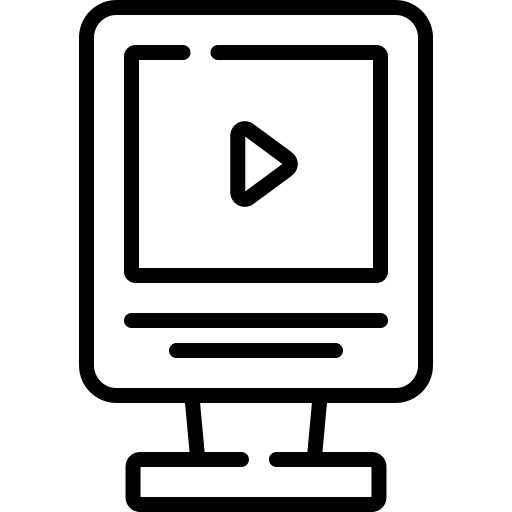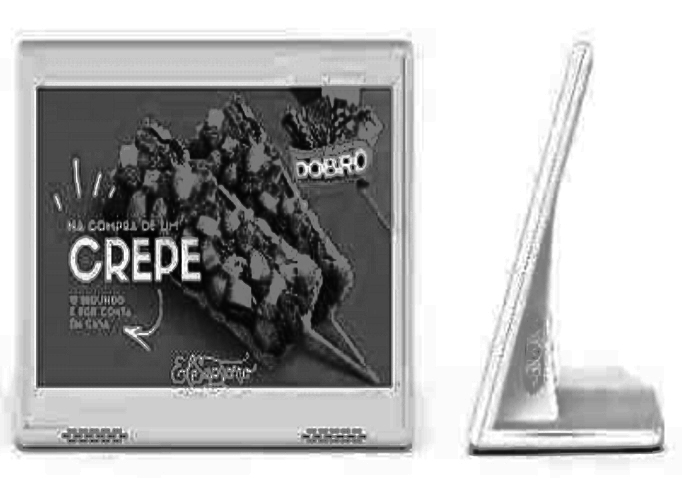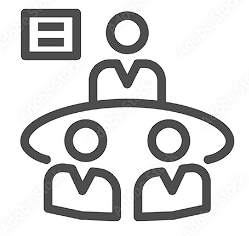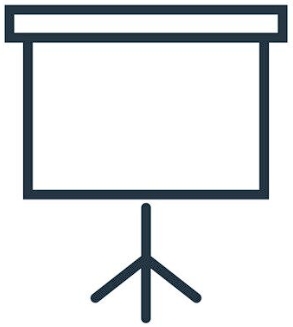Software
Content Management Release System
Rapid/stable/easy-to-use terminal management
Free to use
The advertising release system includes two parts: advertising terminal and background management system. The advertising terminal is (Android device developed by the company + advertising APK independently developed by the company; Or the Linux system device with advertising playback function developed by the company), users can log in to the background management system on the PC browser to achieve remote content update and device maintenance management.
Only 3 steps to finish advertisement release:
1. Connect the device:
On the device side: Run the APK application and access the server according to the guidance.
On the user side: Web login to the background service of the advertising publishing system. After activating the device, you can remotely control the device, publish advertisements, manage device groups, set volume/brightness, and set screen switch schedules.
2. Edit content:
After entering the editing page in the background service, insert the required pictures or videos and adjust the layout
3. Release program:
After the ad is created, enter ad delivery, set the delivery method, select delivery, and select the registered device to complete the ad delivery.
Facilitate Collaboration:
An online publishing platform is available by default, designed for individual users. It supports cloud B/S deployment, making it suitable for brand and enterprise users.
Only 3 steps to finish advertisement release:
1. Connect the device:
On the device side: Run the APK application and access the server according to the guidance.
On the user side: Web login to the background service of the advertising publishing system. After activating the device, you can remotely control the device, publish advertisements, manage device groups, set volume/brightness, and set screen switch schedules.
2. Edit content:
After entering the editing page in the background service, insert the required pictures or videos and adjust the layout
3. Release program:
After the ad is created, enter ad delivery, set the delivery method, select delivery, and select the registered device to complete the ad delivery.
Facilitate Collaboration:
An online publishing platform is available by default, designed for individual users. It supports cloud B/S deployment, making it suitable for brand and enterprise users.
 USD
USD EUR
EUR GBP
GBP CAD
CAD AUD
AUD CHF
CHF HKD
HKD JPY
JPY RUB
RUB BRL
BRL NOK
NOK DKK
DKK SEK
SEK MXN
MXN INR
INR AED
AED